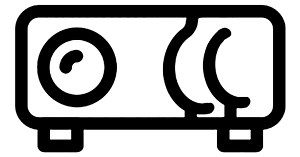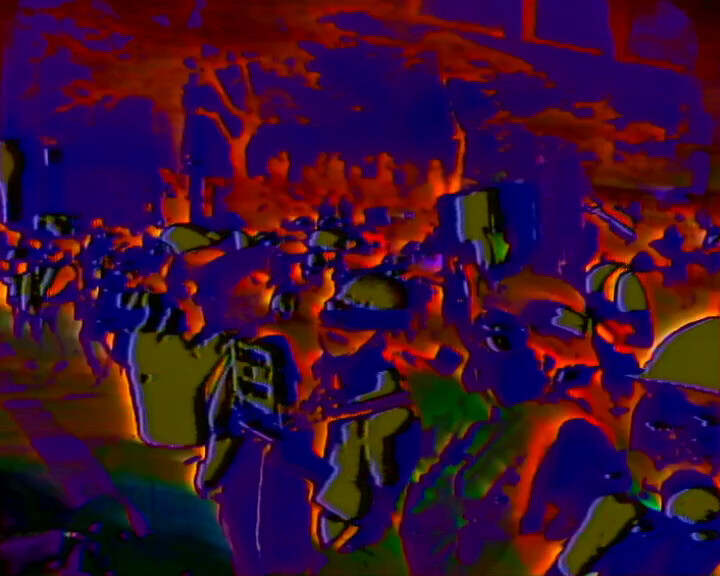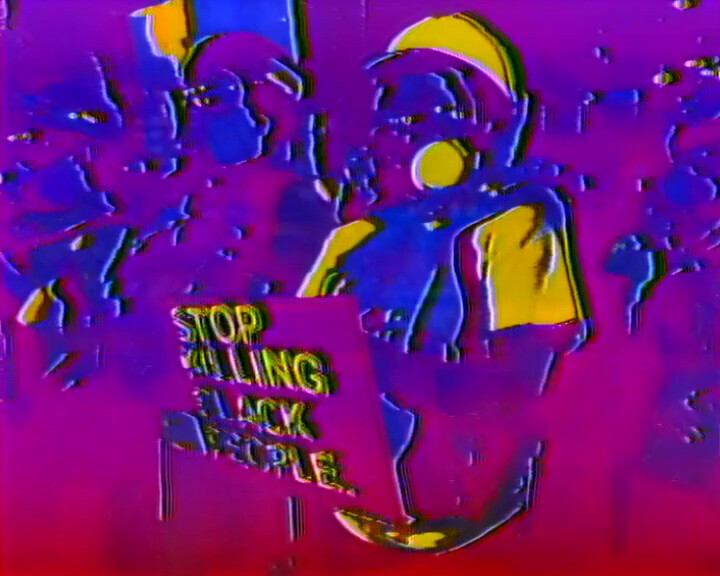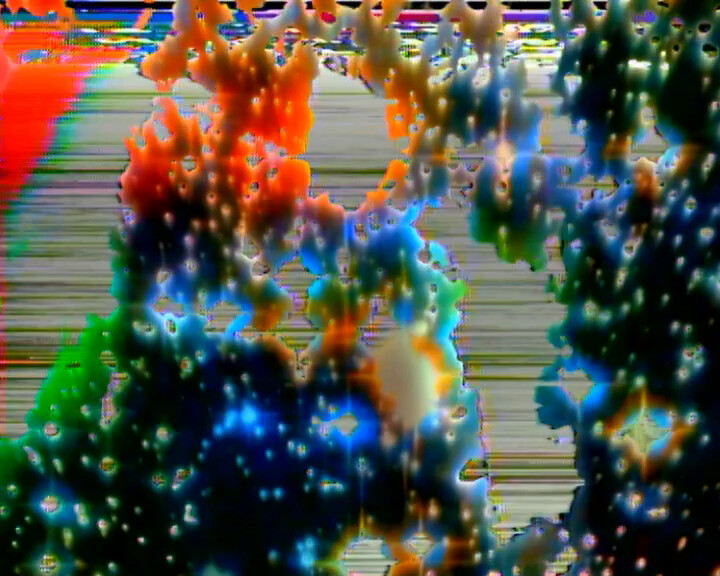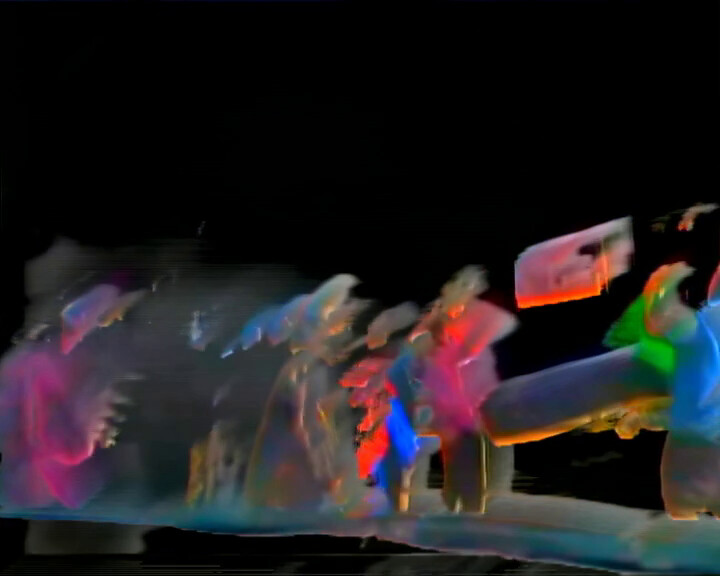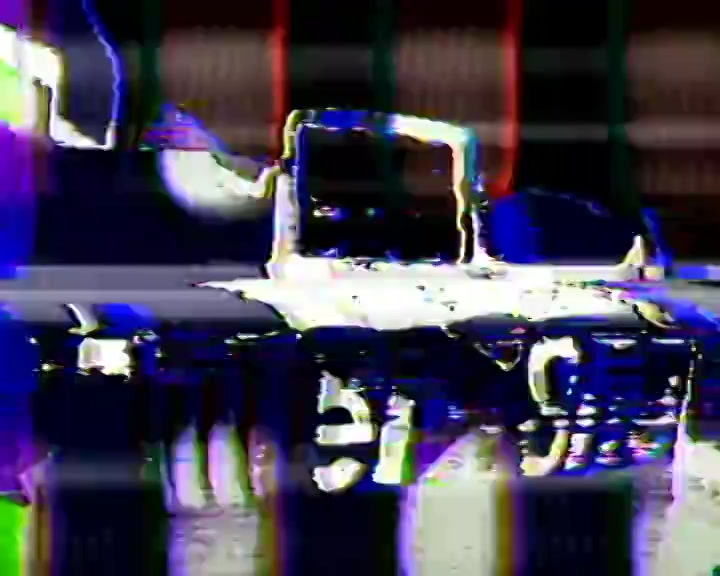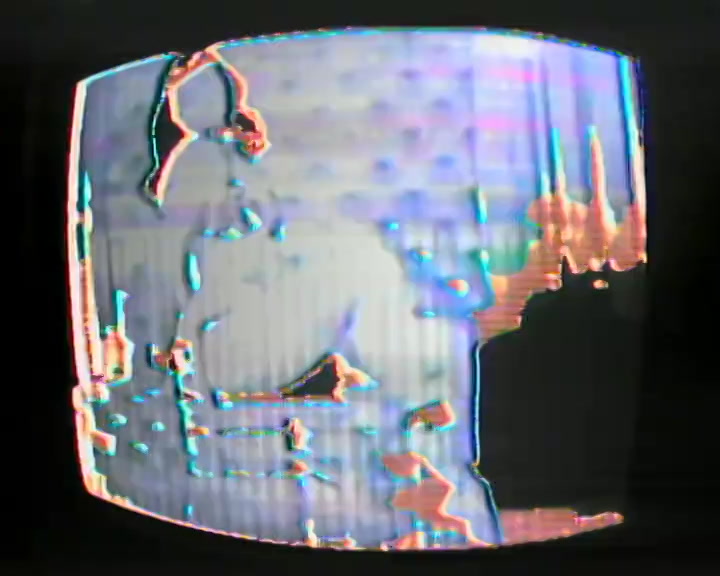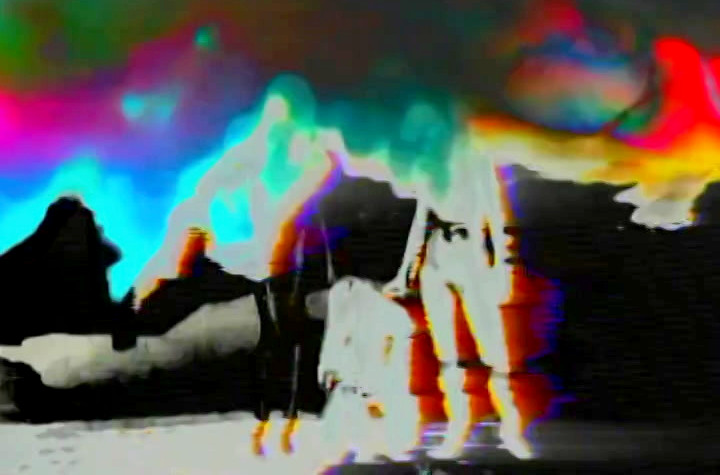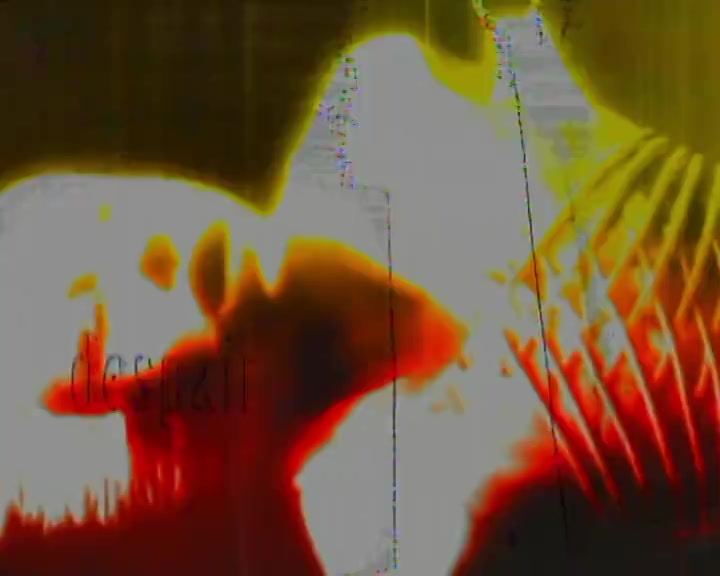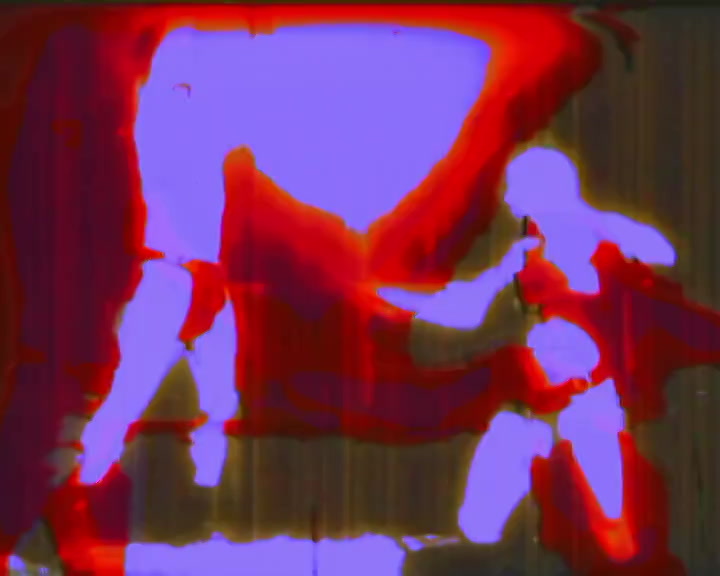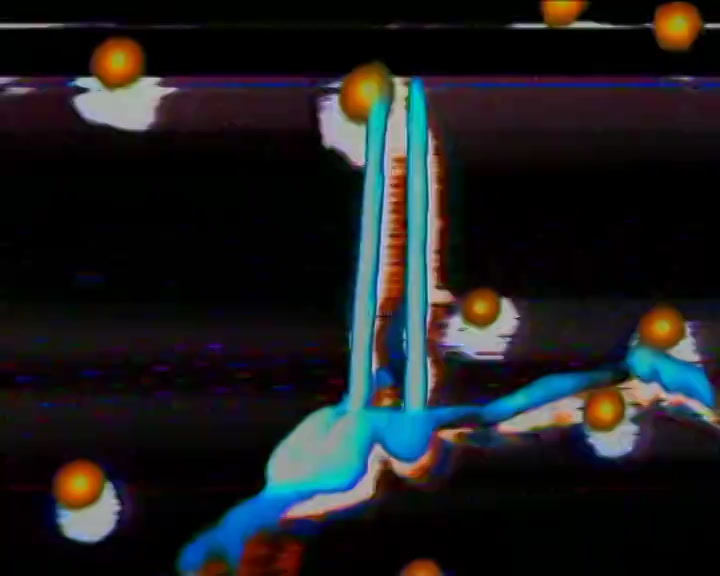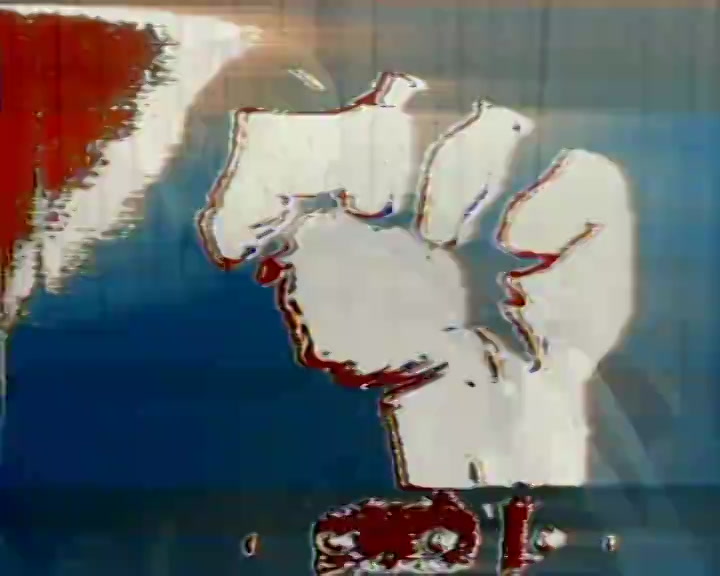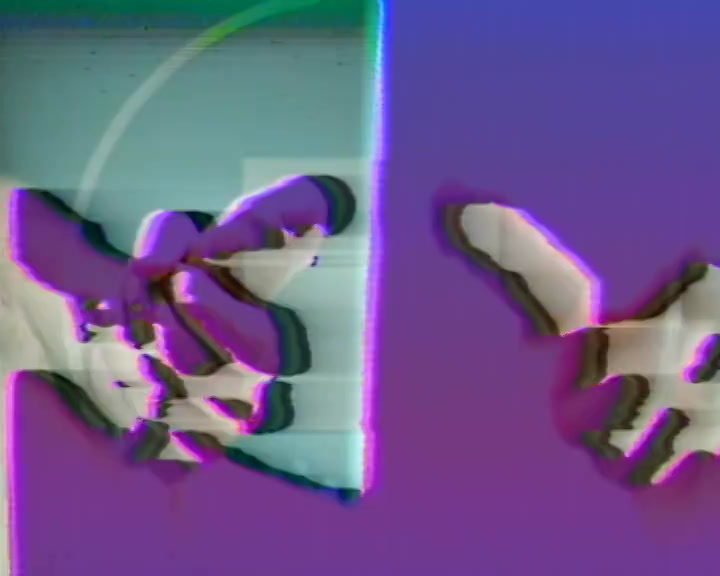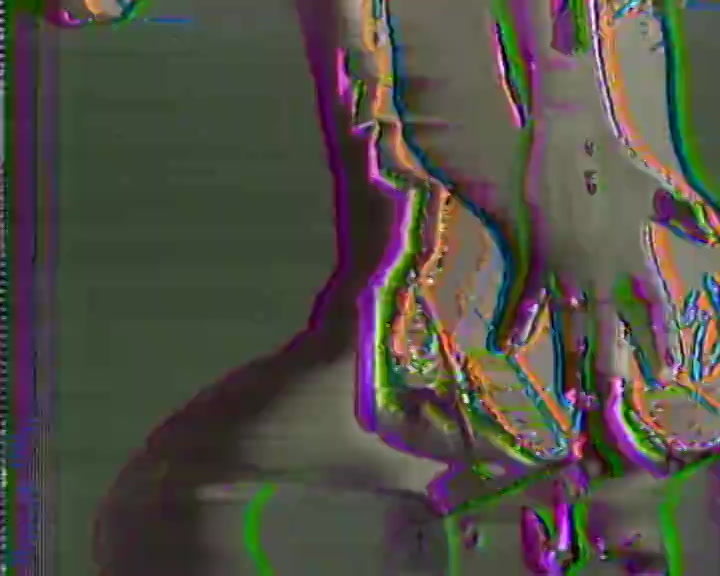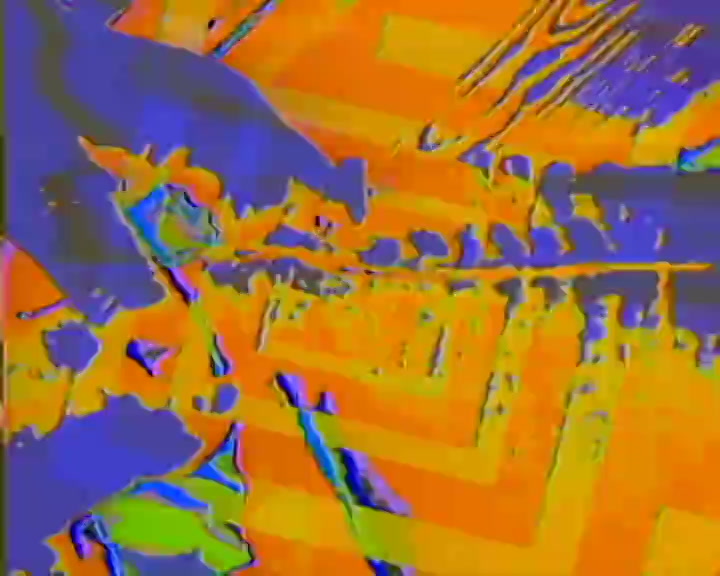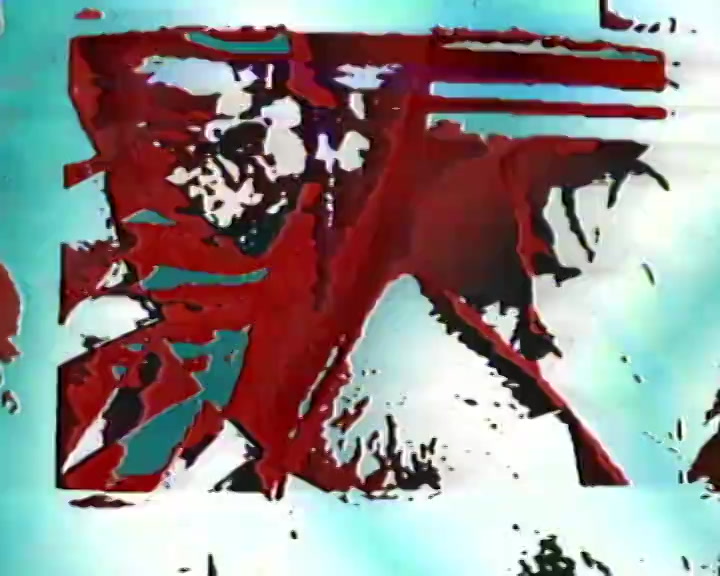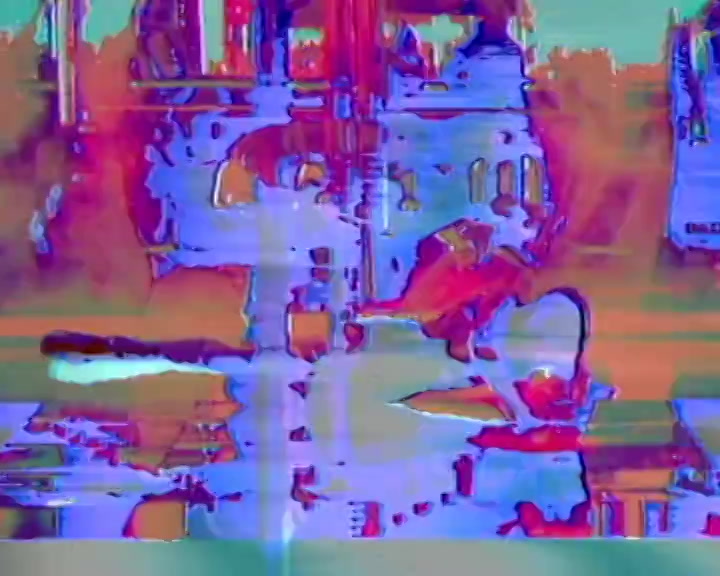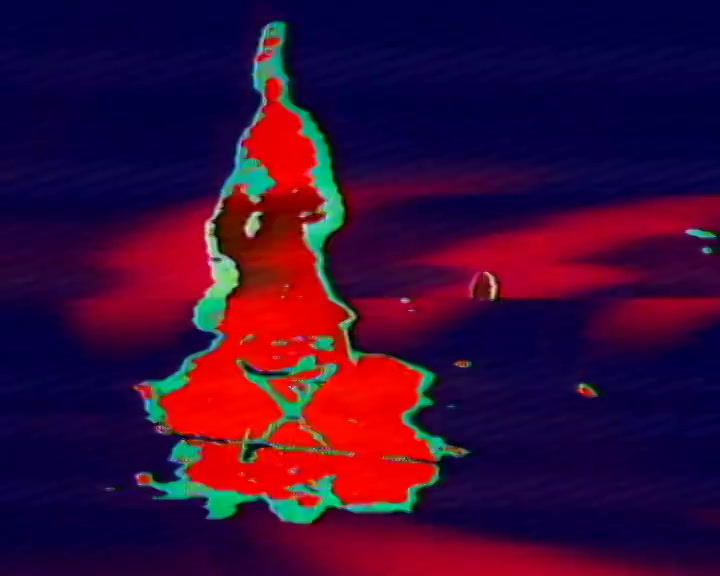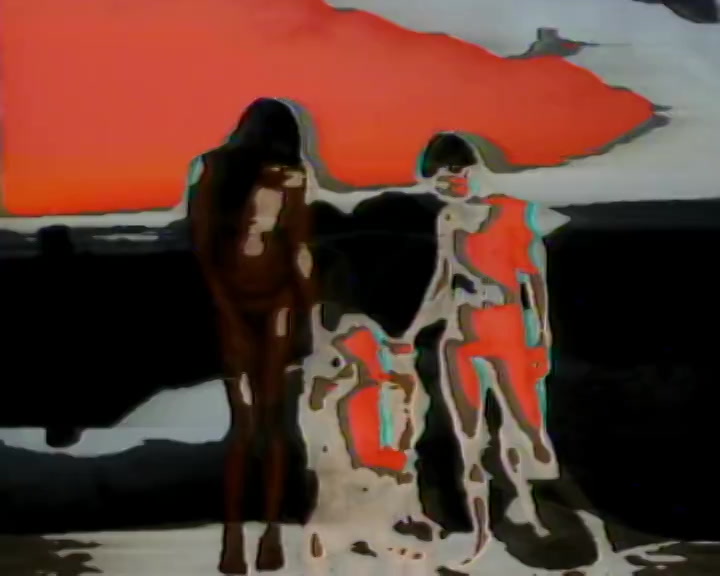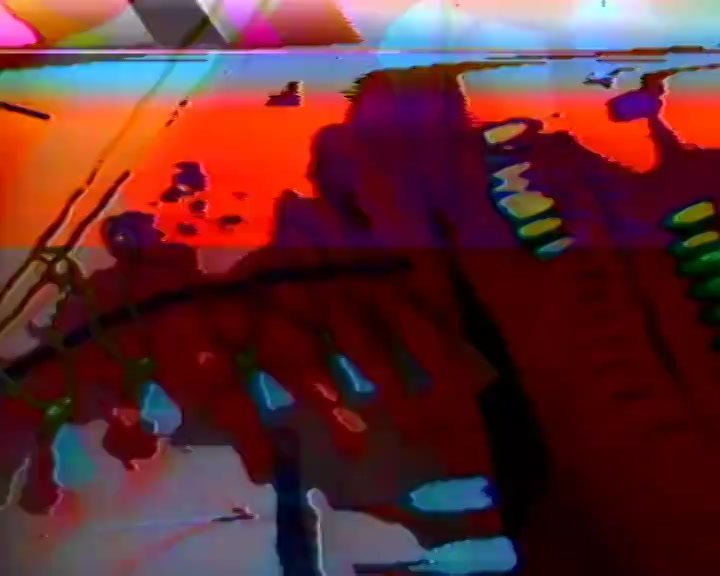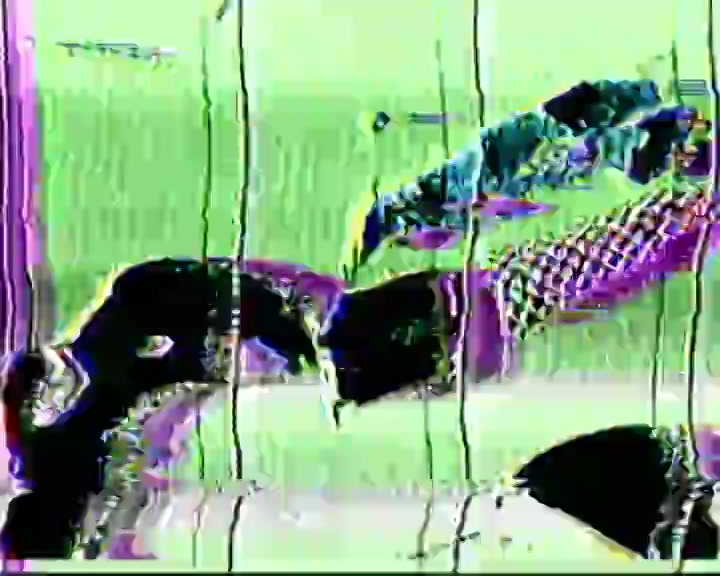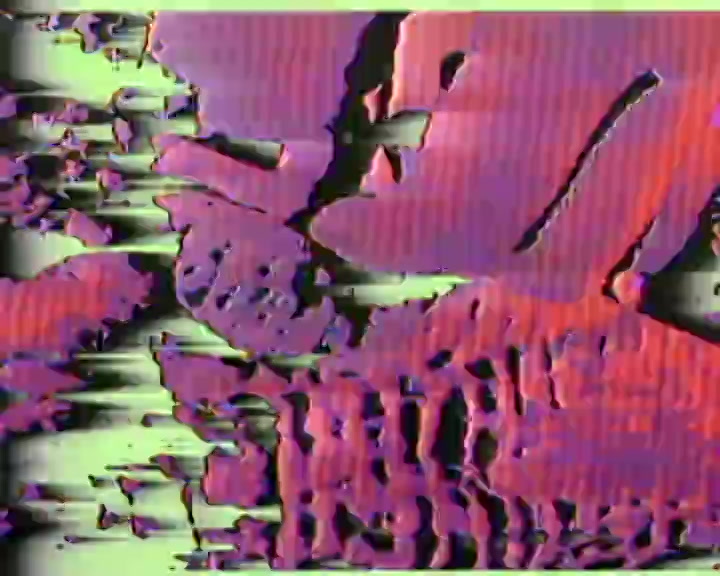This is the gear we’re currently using to make live visuals:
LZX Vidiot (analog video synthesizer); Roland Edirol V-8 (digital video mixer); Panasonic WJ-AVE5 (digital video mixer); Syntonie AVE MOD V2; BPMC Premium Cable; VideoMaster2000 (switcher with color/contrast controls); laptop running Resolume Arena; Korg Nanokontrol2; Easycap USB2AV capture card; salvaged webcam, TVCC, composite video splitter, video switcher, audio mixer, LCD display, CRT TV 15″
As a setup example, here’s how we connected the equipment and routed our video signal on Wednesday 11 November 2020:
(“output” and “input” are omitted; “#1” means “channel 1”)
- Vidiot Color Video > V8 #1
- V8 #1 monitor > VideoMaster2000 #1
- Vidiot Luma Video > V8 #2
- V8 #2 monitor > WJ-AVE5 ext. camera (superimpose effect)
- WJ-AVE5 main > V8 #5
- WJ-AVE5 rec > V8 #6
- projector < TVCC > V8 #7
- Resolume > V8 PC/8
- V8 PC/8 monitor > video splitter
- video splitter > 1: LCD display, 2: Vidiot Luma, 3: VideoMaster2000 #2
- LCD display < webcam > Resolume
- VideoMaster2000 > BPMC
- BPMC > WJ-AVE5 #1
- V8 preview > AVE MOD V2
- AVE MOD V2 > WJ-AVE 5 #2
- WJ-AVE 5 #2 monitor > TV 15″
- 3 smartphones/tablets > audio mixer (they run a free app that works like an audio oscillator, generating sine frequencies of usually 0.5-2.5Hz / 49-51Hz / 99-101Hz respectively, which interfere beautifully with video frequencies)
- Vidiot Luma > audio mixer
- audio mixer > Vidiot (various inputs)
- V8 main > AV2USB > Linux computer running OBS > you 😉
cons/todos:
- the TV 15″ is useful as a preview monitor, but it’s currently affected by the AVE MOD V2. We need an additional splitter after the V8 preview output
- we mainly use the VideoMaster2000 as a switcher, to route either the Vidiot or the Resolume outputs to BPMC, but maybe its color/contrast controls could be more useful at the end of the FX chain. To try:
- (Resolume>) video splitter > 1: LCD display, 2: Vidiot Luma, 3: BPMC
- V8 #5 monitor (WJ-AVE5 main) > VideoMaster2000 #1
- V8 #6 monitor (WJ-AVE5 rec) > VideoMaster2000 #2
- VideoMaster2000 > V8 #4
- V8 #4 as both switcher and FX, and tentative new end of the FX chain in replacement of V8 #5 + V8 #6 (let’s keep them enabled as a backup)
- alternatively,
- V8 #5 monitor (WJ-AVE5 main) > VideoMaster2000 #1
- nothing > VideoMaster2000 #2
- VideoMaster2000 > V8 #5
- Option: the TVCC is currently pointing to a projection of our main output for video feedback. We have another TV 15″ we’re not using and we could play with it instead